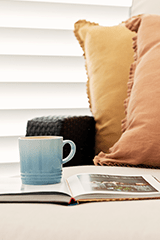Approving Drawings
Become a Dealer
How to Become a Dealer
- Summit a request through our online inquiry form here – or – Give us a call at 469-619-0892 and we’ll connect you with a sales representative
- Meet with one of our friendly sales representatives to discuss products and partner opportunities
- After meeting with a sales rep, your needs will be assessed and you will be assigned the correct contact moving
- Once your contact has been assigned, you will be asked to complete the online credit application that will be sent to your email
- If you have any questions, the customer service team will be happy to help
We look forward to your partnership!
Creating an Estimate
Dealer Center Introduction
Dealer Center Login
Downloading Collateral and Photography
Downloading a Product Guide
Made2Fit Introduction
Made2Fit Measure and Installation Tutorial
Order Pricing
How do I get pricing for my Order?
Your sales rep is the best contact to confirm any pricing for you. You are also able to quote out a job at any time in our system using your estimates. Once you have completed the information in the system, you can select ‘PDF Estimate’ and you will receive an itemized list of your costs for the order.
Order Status
Ordering Sampling
Payment Status
Request a Repair
How do I request a repair?
Repairs are requested when an order or parts of an order need to be replaced by the factory.
- Log into the TWO Dealer Center and click on the Orders, Estimates and Tracking module.
- Hover over Orders and select Delivered Orders.
- Locate the order needing the repair. Click on the line item view option which will be on the far right side and will show as (#) before the PDF Icons.
- Select the line(s) item(s) for which the repair applies by marking the check boxes on the left. If there is a general repair for the order that does not apply to a specific item, please select the first line item.
- After selecting all line item(s), select the blue wrench icon for repairs.
- The repair order form will appear. Please note, do NOT change any specification from the original order. All changes needed for the repair are to be recorded in the Repair Information section at the bottom right.
- Please complete the Repair Information Form in its entirety.
- For repairs with factory or freight responsibility, photos must be uploaded with the repair order.
- Please review all of your repair order details. Once complete, please click save and then Submit Order on the bottom of your screen.
The repair order will be reviewed and approved by our Orders Team. If the responsibility for the repair is dealer fault, you will be invoiced for the whole item or parts of the repair.
Sales and Marketing Center Introduction
Submitted an Order that was meant to be an Estimate
I submitted and estimate/order that is not ready.
Do not worry! If you accidentally submit your estimate it does not go straight into production. Please either email orders@two-usa.com or call our main office and we will be able to place this back as an estimate for you.